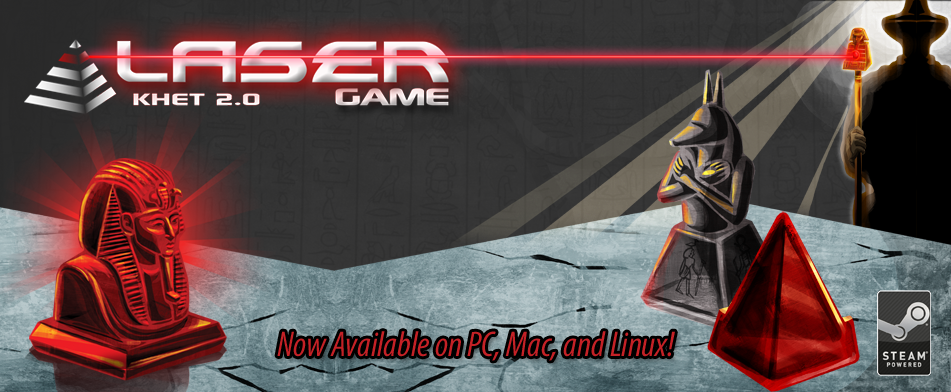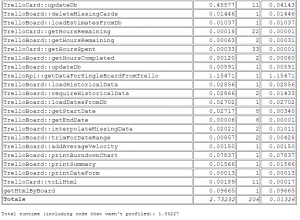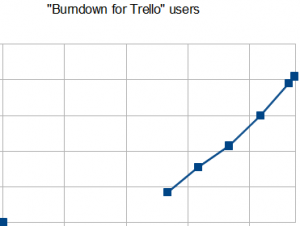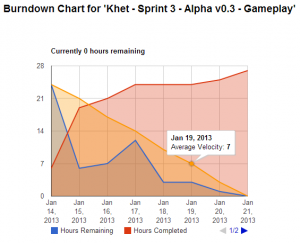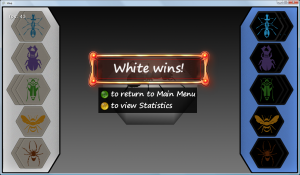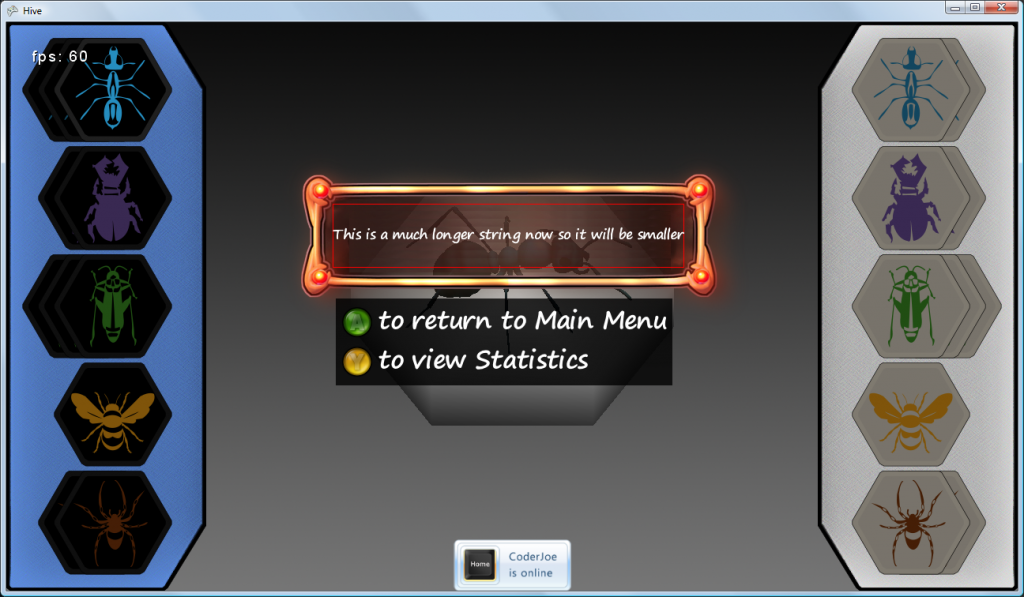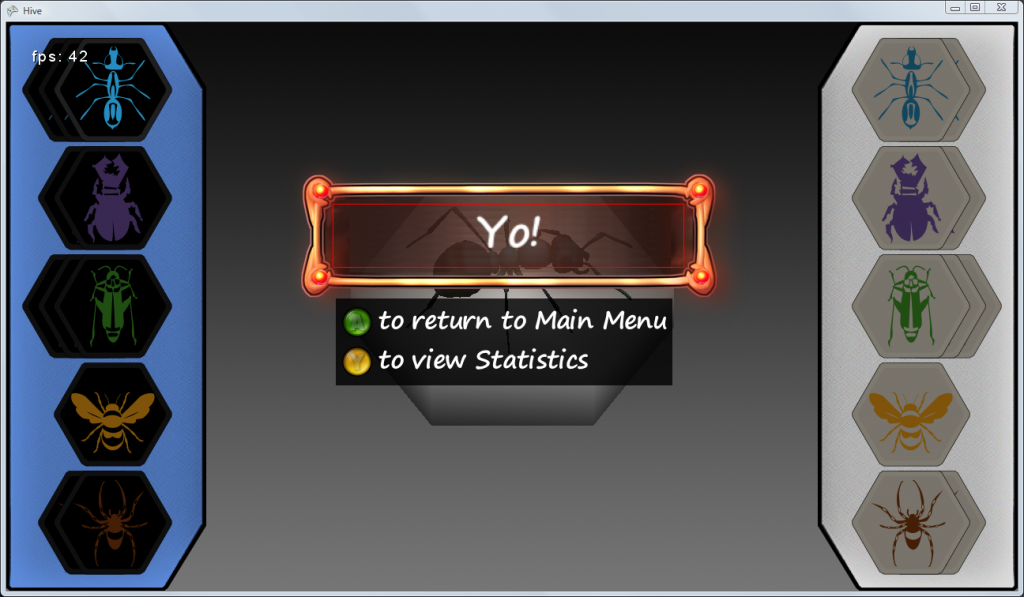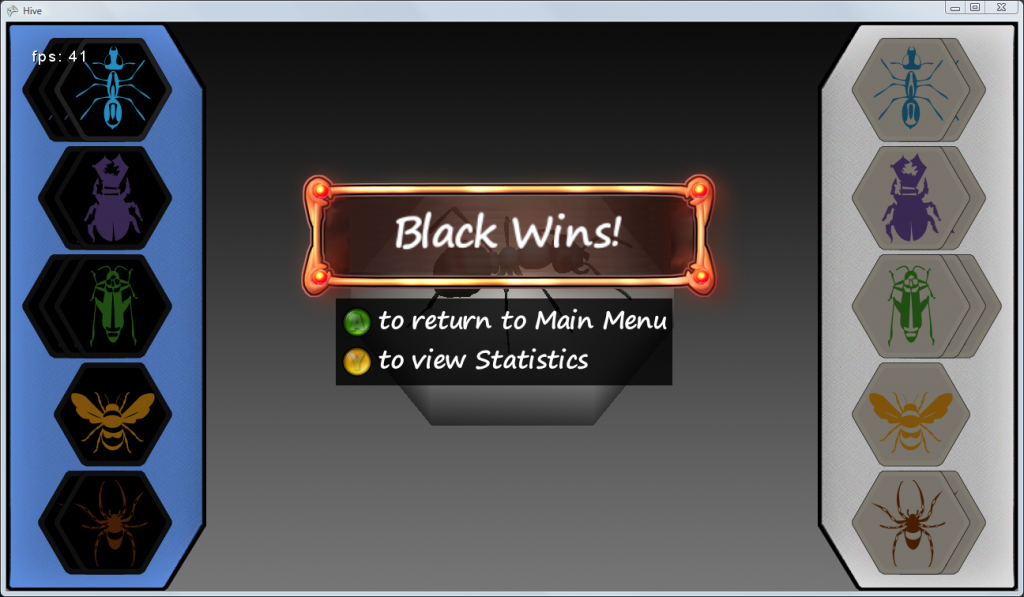Combining Assets
One of the basic tenets of making a web-page load quickly is reducing the number of HTTP requests that your page makes. One very common way of doing this, is assuring that all of your CSS files are combined into one request (ideally in the <head> tag), and all of your javscript files are combined into one request (ideally at the bottom of the <body> tag).
The Solution
I’ve worked with several large sites which each had their own solutions, but recently I found myself needing to speed up a fairly simple site: Burndown for Trello.
To make things simple (and so that I’d never have to write this again), I made a StaticResources system which will allow me to put just one PHP script into the root directory of the site, and use a few simple calls to add files to the header or footer of the page. The script requires no setup, installation, or configuration to run correctly. However, it has some optional advanced settings (which we’ll discuss at the end).
Usage
Usage is very simple. Just make a call to add files to the system, so that they’re included in the header or footer. Both local and external files are added with the same kind of call.
StaticResources::addHeaderFile("css/GoogleWebfont_Tauri_Latin.css");
StaticResources::addFooterFile("jquery-ui.js");
StaticResources::addFooterFile("http://code.jquery.com/ui/1.9.1/jquery-ui.js");
After you’ve added the files, make sure that somewhere in your code you print the HTML which will contain all of the files that were added
// put this at the bottom of the HEAD tag print StaticResources::getHeaderHtml(); // put this at the bottom of the BODY tag print StaticResources::getFooterHtml();
Here’s an example file of how you’d include a bunch of JS / CSS using this StaticResources system. It obviously won’t work if you don’t create JS/CSS files in the locations referenced, but this is very simple code to show the system in action.
<?php
include 'static.php';
// You can add header files any time before the StaticResources::getHeaderHtml() call.
StaticResources::addHeaderFile("css/GoogleWebfont_Tauri_Latin.css");
// You can add footer files any time before the StaticResources::getHeaderHtml() call.
StaticResources::addFooterFile("jquery-1.9.1.js");
// For files that won't change (like a specific version of jQuery), it's often better to host it on your
// own server instead of making a separate HTTP request to the CDN.
StaticResources::addFooterFile("jquery-ui.js");
?><!DOCTYPE html>
<html>
<head>
<meta http-equiv="Content-Type" content="text/html; charset=UTF-8">
<title>StaticResources example page
<?php
// You can add header files any time before the StaticResources::getHeaderHtml() call.
StaticResources::addHeaderFile("jquery-ui.min.css");
// A good place to output the HTML is right at the end of the HEAD tag.
// getHeaderHtml() returns a string (to be more flexible with various PHP frameworks)
// so be sure to print its result.
print StaticResources::getHeaderHtml();
?>
<body>
<header>
Created for <a href='https://burndownfortrello.com'>Burndown for Trello.
</header>
<article>
<h1>StaticResources example page
<p>This page is an example of loading static resources in combined files.
</article> <footer> © 2013 – Sean Colombo </footer> <?php // For files that won’t be changing StaticResources::addFooterFile(“stripeIntegration.js”); // To add a file from another site, just make sure to use the full URL. // Since there is no file extension, we have to pass in the filetype as a second parameter. StaticResources::addFooterFile(“https://www.google.com/jsapi”, “js”); // Output the footerHtml at the bottom of the page. It doesn’t have to be in the FOOTER tag, it should // be done as far down on the page as possible (close to the end of the BODY tag). print StaticResources::getFooterHtml(); ?> </body> </html>
The Code
Without further delay, this is the code of static.php that you should put in the main (eg: public_html) directory of your app.
\n";
$html .= $this->myGetHtmlForArray( $this->_headerFilesByType );
// Add the remote resources that were explicitly told to load AFTER the combined local file (by default, remote
// files will be in the _headerFilesByType array and have been outputted before the combined local file).
$html .= $this->myGetHtmlForArray( $this->_lateHeaderFilesByType );
$_headerAlreadyReturned = true;
return $html;
} // end getHeaderHtml()
/**
* Returns a string which contains the HTML that's needed to
* import the files at the bottom of the BODY tag. This should be called exactly
* once (and it's results should be printed at the bottom of the tag - right
* before ) on every page.
*/
public function myGetFooterHtml(){
$html = "\n" . $this->myGetHtmlForArray( $this->_footerFilesByType );
$_footerAlreadyReturned = true;
return $html;
} // end getFooterHtml()
/**
* Given an associative array of static resources whose keys are
* resource types and whose values are arrays of fileNames (local
* and/or remote), this will return a string which contains the
* HTML that's needed to import those files.
*
* NOTE: External files are always imported before the combined
* local-file if they are in the same array. To avoid this, use parameters
* to addHeaderFile() that specify addRemoteAfterLocalFiles=true and the
* external file will be put into an entirely separate array.
*/
public function myGetHtmlForArray($filesByType){
global $staticPhp_cacheBuster;
$html = "";
// The URL of this script (which will act as an endpoint and serve up the actual content.
$url = $this->staticResourcesRootUrl . basename(__FILE__);
foreach($filesByType as $fileType => $files){
$localFiles = array();
// Include all external files first (way more likely that local files depend on remote than vice-versa).
foreach($files as $fileName){
if(StaticResources::isRemoteFile($fileName)){
// Add the HTML for including the remote file.
if($fileType == "css"){
$html .= " \n";
} else if($fileType == "js"){
$html .= " \n";
} else {
// Each file type needs to be included a certain way, and we don't recognize this fileType.
$errorString = sprintf(self::ERR_CANT_OUTPUT_FILETYPE, htmlentities($fileType));
trigger_error($errorString, E_USER_WARNING);
}
} else {
$localFiles[] = $fileName;
}
}
// Output the HTML which makes the request for the combined-file of all local files of the same fileType.
if(count($localFiles) > 0){
// TODO: TWEAK SO THAT THE DELIMITER ISN'T URL-ENCODED. MAKES IT MORE READABLE AND SHORTER.
// TODO: TWEAK SO THAT THE DELIMITER ISN'T URL-ENCODED. MAKES IT MORE READABLE AND SHORTER.
$fullUrl = $url . "?fileType={$fileType}&files=".rawurlencode( implode(STATICRESOURCES_FILE_DELIMITER, $localFiles) );
$fullUrl .= (empty($staticPhp_cacheBuster)? "" : "?cb=$staticPhp_cacheBuster");
if($fileType == "css"){
$html .= " \n";
} else if($fileType == "js"){
$html .= " \n";
} else {
// Each file type needs to be included a certain way, and we don't recognize this fileType.
$errorString = sprintf(self::ERR_CANT_OUTPUT_FILETYPE, htmlentities($fileType));
trigger_error($errorString, E_USER_WARNING);
}
}
}
return $html;
} // end myGetHtmlForArray()
/**
* Returns true if the given fileName is allowed to be included, false otherwise.
* The reason a file may not be allowed is that it's of the wrong file-type. One
* reason for this is that we don't want attackers to request file types that may
* contain password-files or source code that some users of this script might not
* want to make public, etc..
*/
private function fileIsAllowed($fileName){
$fileIsAllowed = true;
if( !StaticResources::isRemoteFile($fileName)){
$fileExtension = strtolower( StaticResources::getFileExtension($fileName) );
$fileIsAllowed = in_array($fileExtension, self::$ALLOWED_FILE_TYPES);
}
return $fileIsAllowed;
} // end fileIsAllowed()
/**
* Returns true if the fileName is from another site and false if it is from this site.
*/
public static function isRemoteFile($fileName){
// If it starts with a protocol (ftp://, http://, https://, etc.) then it is remote (not local).
return (0 < preg_match("/^[a-z0-9]+:\/\//i", $fileName));
}
/**
* If the 'fileName' is a local file, this will return that fileName in such a way
* that the fileName can be loaded from disk safely (without allowing the user to
* jump out of the current directory with "../" or absolute directories such
* as "/usr/bin/").
*
* WARNING: THIS SANITIZES IT AS A FILE-PATH BUT DOES NOT DO htmlentities()
* OR ANYTHING SIMILAR, SO IT DOES NOT SANITIZE FOR PRINTING INTO THE PAGE.
*/
public static function sanitizeFileName($fileName){
// Only local files need to be sanitized.
if( !StaticResources::isRemoteFile($fileName)){
// Make sure the user can't get above the current directory using "../".
while(strpos($fileName, "../") !== false){
$fileName = str_replace("../", "", $fileName);
}
// Starting out with current directory avoids abusing absolute paths such as "/usr/bin"
if(strpos($fileName, "./") !== 0){ // if path already starts with ./, don't duplicate it.
if(strpos($fileName, "/") === 0){ // path already starts with "/", just turn it into "./".
$fileName = ".$fileName";
} else {
$fileName = "./$fileName"; // all other paths that start 'normally' (not "./" or "/").
}
}
}
return $fileName;
}
////
// Returns the file extension (without the leading "."). Example: "php".
////
public static function getFileExtension($fileName){
// If there is a query-string, chop that off before looking for the extension.
if(strpos($fileName, "?") !== false){ // getting the FIRST question-mark to prevent any shenannigans.
$fileName = substr($fileName, 0, strpos($fileName, "?"));
}
return pathinfo($fileName, PATHINFO_EXTENSION);
}
// ----- STATIC HELPERS -----
/**
* Gets a singleton object of the StaticResources type to make it easy for the
* script to use StaticResources throughout the web-app without passing the object
* around. This is probably the most common use-case.
*/
public static function getSingleton(){
global $staticResourcesSingleton;
if(empty($staticResourcesSingleton)){
$staticResourcesSingleton = new StaticResources();
}
return $staticResourcesSingleton;
} // end getSingleton()
public static function addHeaderFile($fileName, $fileType="", $addRemoteAfterLocalFiles=false, $warnIfLateAdded=true){
$singleton = StaticResources::getSingleton();
$singleton->myAddHeaderFile($fileName, $fileType, $addRemoteAfterLocalFiles, $warnIfLateAdded);
}
public static function addFooterFile($fileName, $fileType="", $warnIfLateAdded=true){
$singleton = StaticResources::getSingleton();
$singleton->myAddFooterFile($fileName, $fileType, $warnIfLateAdded);
}
public static function getHeaderHtml(){
$singleton = StaticResources::getSingleton();
return $singleton->myGetHeaderHtml();
}
public static function getFooterHtml(){
$singleton = StaticResources::getSingleton();
return $singleton->myGetFooterHtml();
}
public static function setRootUrl( $rootUrl ){
$singleton = StaticResources::getSingleton();
$singleton->mySetRootUrl($rootUrl);
}
/**
* Given an array of filetype -> (array of files) combos, will get the HTML for this file. This
* is NOT recommended in most uses, you should only be getting HTML from getHeaderHtml()
* and getFooterHtml() when possible. This is to allow you flexibility to break the rules
* if needed. For example: if you want to output a specific local file above the remote files
* and NOT bundled with the other local files (due to dependencies) then you can accomplish this.
*/
public static function getHtmlForArray( $fileArray ){
$singleton = StaticResources::getSingleton();
return $singleton->myGetHtmlForArray($fileArray);
}
} // end class StaticResources
Using this script with a CDN
One drawback of serving a combined file is that your server has to read in all of the files, then print them all. This makes the call slightly slower than it has to be. One solution is to use a CDN to cache the files on your site. This way, even if it takes your server a second or so to generate the file the first time, it can be served to the next user instantly, from the CDN.
For Burndown for Trello, we use Fastly as our CDN (disclosure: my fiance works there, but we use it because it’s free for one backend and it’s crazy fast).
The code to make this work with a CDN is very simple: one extra line below the include call:
include 'static.php';
StaticResources::setRootUrl("http://b4t.global.ssl.fastly.net/");
Code minification
Another common performance trick is to use a minifier to reduce file-size. This hasn’t been added to the script yet, but may come in the future. If you have a favorite minifier, I’ve conspicuously commented in the code where it would make sense to run the minifier.
Minification takes a little while to run, so it’s highly recommended that you get a CDN if you’re using minificaiton.
The End
Hope you found the script useful. If you use it on your site, please link to it in the comments!
Thanks,
– Sean Colombo