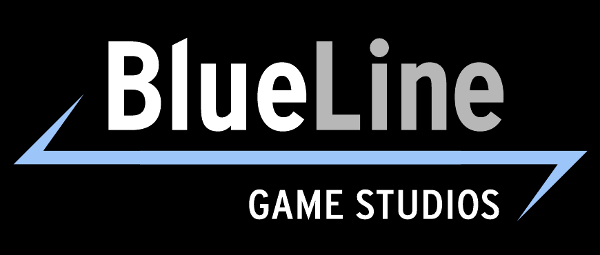How To Play
This game has two teams. The player whose turn it is will see a tile on top with a number of armies on it. Click to place this tile.
When placing a tile, if it touches any enemy territories with less armies, it will conquer them (turn them the same color). Placing tiles next to your own territories will increase the number of armies on those territories by one.
The objective of the game is to have the most armies when there are no empty spaces left.
At any point, press the "m" key to toggle the music on/off.
At any point, press "Esc" to return to the main menu (this will quit your current game if you're playing one, so be careful!).
Settings
Victory:
- Most Armies
- Most Territories
Conquering territories:
When placing a tile, if you take over a neighboring territory, what should be done to that conquered territory?- Increase number of armies on conquered territory
- Decrease number of armies on conquered territory
- No change to number of armies on conquered territory
Fortifying territories:
When you place a tile next to one of your existing territories, what should be done to that existing territory?- Increase number of armies on fortified territory
- Decrease number of armies on fortified territory
- No change to number of armies on fortified territory
Music ('m' key to toggle Music on/off at any time)
- On
- Off
Sound Effects
- On
- Off
About Heximilate
Heximilate is an HTML5 / CSS3 / Javascript app built originally for Pokki.
Some of the technologies/web-standards used in this game which show off the power of the Pokki platform:
- CSS3 Animations / transforms /transformations
- CSS3 Image-masking
- Custom web fonts
- Pokki idle-detection control
- Context menus
- Pokki RPC
- jQuery
- Javascript inheritence
- HTML5 fullscreen api
- HTML5 local storage (for automatically persisting and loading Settings)
- HTML5 Audio
Created by:
Game created by BlueLine Game Studios for the Pokki platform.- Sean Colombo - programming & design
- Geoff Brown - programming & design
- Steve Scott - music and sound effects
Attributions:
- Checkmark icons are CC Attribution-ShareAlike 2.5 by Ken Saunders.
- Game concept inspired by an awesome old flash game called "Proximity" by Brian Cable. If you love Heximilate, you'll also love his game Proximity 2 on Xbox Live Indie Games!
- Thanks to Pokki for great documentation and helper code such as PokkiBrowser which made it extremely simple to code/test this game in the browser.
- "Pokki Nut Wallpaper" by Clement Ng, used with permission.
- Hexagon overlay for main skin and icon is courtesy of Christoph Engels
- Aperature Science background is courtesy of DJ Corny
- Icons for in-game buttons are from the GPL Nuvola icon set by David Vignoni.